




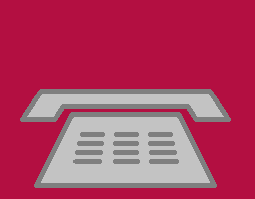
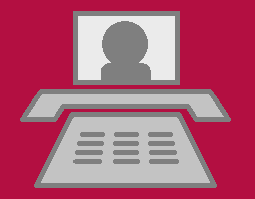



Check your microphone!

SIP registration failed!
You should enter valid SIP credentials
to be able to fully use the demo client.
Please enter your name:
SIP/SIMPLE:
User Account:
(unsaved)
Name | SIP addr.
Display name
SIP Auth. name
SIP Password
SIP Alias
Group(s)
Display name
SIP Auth. name
SIP Password
SIP Alias
Group(s)
Send presence status
Presence Status
Note
Presence Status
Note
Media Sources:
Volume
no signal
Microphone
Speaker
Ring speaker
Ring signal Camera
Request HD camera Stream HQ video
Cam always on
Develop:
Notifications
Notifications are disabled by browser.
To enable them again klick on in
browser address field, then select
Notifications, allow for this page.
Template
REST auth use Template-2
Send DTMF as INFO
Clone mic stream
Show debug field
Show debug messages
Advanced settings
Highlight errors
Conference server example link:
SIP address
Pin code
Pin code
-->
DEBUG:
- Send raw message:
- Simulate receive:
- Push notification token sender:
- Send raw message:
- Simulate receive:
- Push notification token sender:

Alternative client:
wrtcweb.ingate.se
wrtcweb.ingate.se
Demonstration of the
WebRTC & SIP PBX Companion
WebRTC & SIP PBX Companion
Your web browser supports webRTC only partially. For full functionality use Chrome.
Ingate also brings these WebRTC features to the SIP PBX UC Infrastructure
Clickable link to call me (pass via IM or e-mail):
Clickable link to chat with me (with screen sharing on Chrome):
Pass this link to join a conference:
Add click-to-call button to your company website:
Example page with Call Support button
 Will call: (any SIP address or WebRTC name)
Will call: (any SIP address or WebRTC name)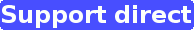 (exemplifies 800-number replacement)
(exemplifies 800-number replacement) ( to execute on second PC)
( to execute on second PC)Ease of creating new communication services:
(which could be so much better with video)
Free Swedish 020 telephone calls 020
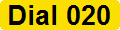
Powerful flexible client development kit SDK:
Quick development of custom web clients.
Integrated SIP support. From Javascript: wrtc.call("john.doe@company.com");
HOW TO CONFIGURE AND TRY IT OUT Read more at www2.ingate.com/inprogress/intro1
 Autofocus Talker
Autofocus Talker


 Hang up
Hang up Chat with
Chat with Voice only
Voice only Hold
Hold Transfer call to
Transfer call to Recall
Recall